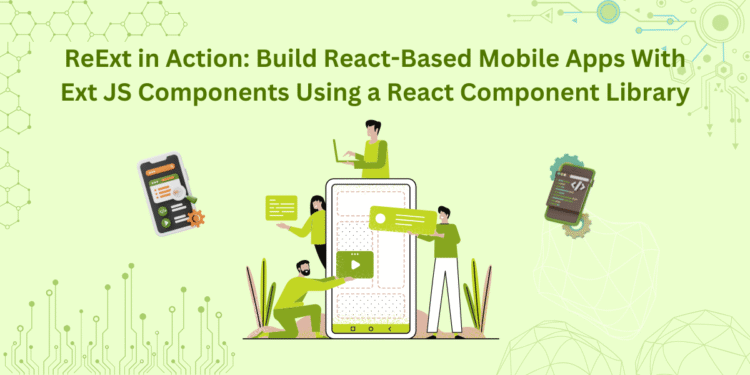| ReExt combines React and Ext JS, or Extended JavaScript, to help build mobile apps with powerful user interface components out of the box. It saves time by letting you use ready-made tables, charts, and layouts directly in React, instead of writing custom code.The result is a fast, clean mobile app that works well on any screen. Without needing to stitch together multiple React libraries. |
Making mobile apps today is more than just getting them to run. People want apps that look good, load fast, and work on any screen. A Google study says 53% of mobile users leave if a site takes more than 3 seconds to load. So yes, speed and smooth design matter a lot.
If you’re using React, you’re off to a solid start. It’s simple to work with and lots of people use it. But when you need things like tables, charts, or tricky layouts, it starts to get frustrating. React gives you the freedom, but not always the parts you need.
You end up doing a lot more work than you expected. You either write lots of custom code or mix in a React component library (or a few) that don’t always work well together.
That’s where ReExt, which is actually the combination of React and Ext JS, comes in. It blends React with Ext JS, an extended JavaScript framework, which has a ton of ready-to-use UI or user interface stuff. You can just plug Ext JS components right into your React project.
That saves you time and effort. Instead of fighting with layouts and controls, you can focus on building your app. ReExt keeps the React setup you like but adds the tools you need.
So, your app looks sharp and works fast, without all the extra work.
What is ReExt?
| ReExt is a React component library that brings Extended JavaScript components directly into React apps, cutting down UI build time fast. It’s packed with prebuilt, high-performance components for complex needs like admin dashboards, mobile application development, and server-side rendering. Great for enterprise apps, ReExt simplifies layout, supports Search Engine Optimization, and fits right into custom design systems. |
ReExt is a React component library that brings Ext JS components into React projects. So instead of building things like charts, forms, or tables from scratch. You just drop in the ones from Ext JS right into your React app.
They’re already built, tested, and reliable. So, you spend less time coding and more time making things work the way you want.
The real strength of ReExt is how it blends the depth of Ext JS with the flexibility of React. Instead of juggling multiple React UI libraries or writing everything from scratch. ReExt gives you complex, reusable components that already handle the tough stuff. Like performance and responsiveness.
It’s all packed into a single UI component library. So your setup stays simple and manageable.
ReExt really shines in enterprise-level apps. Think admin dashboards, reporting tools, internal systems, and even mobile application development for business use.
When you need accessible components, custom forms, or complex tables, it handles the heavy lifting. You don’t have to worry about combining a bunch of application development software or tools; it’s all in one place.
It also supports server-side rendering, making it a solid choice if you’re building fast, SEO or Search Engine Optimization-friendly apps. If your team is working toward its own design system, ReExt lets you customize styles. Also keeps the structure intact.
If you’re tired of piecing together forms and layout tools from different places, ReExt makes things way easier. It’s practical, fast, and built to help you get real work done.
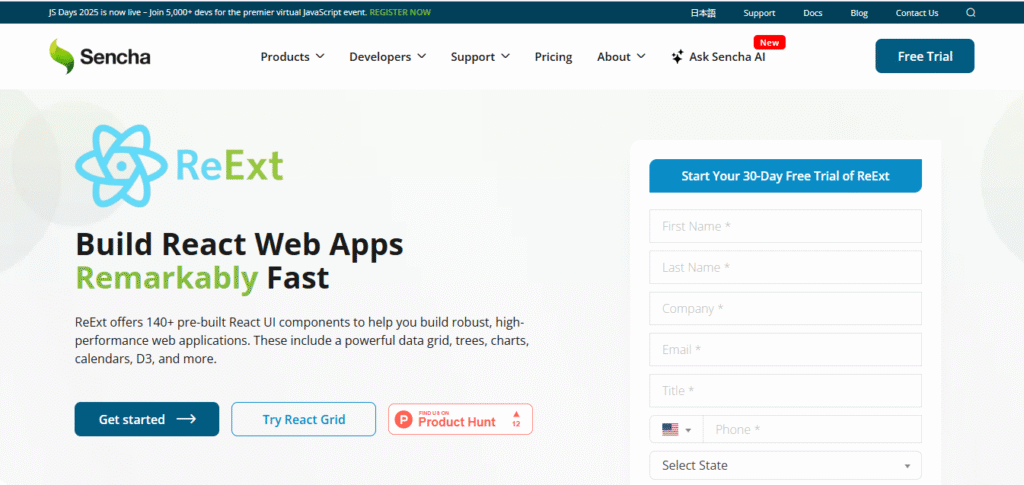
Why Use ReExt for Mobile App Development?
| ReExt is a React UI component library built for mobile-first apps using Extended JavaScript layouts. So screens adjust without extra effort.It includes pre-built components like forms and carousels, saving time on Cascading Style Sheets tweaks and layout fixes. You get clean, flexible styling with CSS modules and full control over how components behave or extend. |
If you’re building mobile apps with React, ReExt makes life easier. It’s built to work with Ext JS layouts, which are already mobile-first and responsive.
That means your UI adjusts well across screen sizes without extra setup. You don’t have to wrestle with heavy grids or hack together solutions from different UI libraries.
ReExt includes a solid set of pre-built components that are ready to go. Lists, forms, carousels, navigation views, all tested and optimized. You won’t waste hours tweaking CSS, also called Cascading Style Sheets, files, or figuring out spacing.
It’s faster than combining together React Bootstrap, headless UI, or a mix of random form elements from different libraries.
You also get full control over component styles. ReExt supports CSS modules, so you can keep styles modular and simple. Whether you’re using customizable components or just need the basics, it gives you only the necessary code. No bloat, no weird overrides.
If you’re already deep into Rapid application development, ReExt fits right in. It plays nicely with common tools like React Bootstrap and rich text editor plugins.
You’re not locked into one way of doing things. Want to swap out a feature or extend a component? You can, with control and flexibility that feels natural.
ReExt works well for people who care about structure and speed. Whether you’re shipping fast or scaling a team.
This React UI component library helps keep things simple and maintainable. Without sacrificing mobile performance. Great for real-world React UI components in real-world React applications.
Setting Up a ReExt Project for Mobile
| ReExt is a React UI library that makes mobile-friendly app development fast with built-in styles and responsive design. You can plug in Extended JavaScript packages for layout, forms, and grids to speed things up. It keeps things tidy and manageable, supports mobile adjustments, and integrates with React Router and React Hooks. |
If you’re building mobile-friendly web applications, ReExt makes it easier with its React component library. It offers responsive design, custom themes, and pre-styled components to speed things up. Especially helpful in custom software development.
Installing ReExt
To begin, set up a fresh React app. ReExt fits right into your workflow as a react ui component library built for modern web applications. It’s open source and built with hooks support and inline styles in mind.
You get a clean setup for mobile-friendly user interfaces without digging through complex configurations. It’s lightweight, yet powerful enough for full-scale enterprise applications.
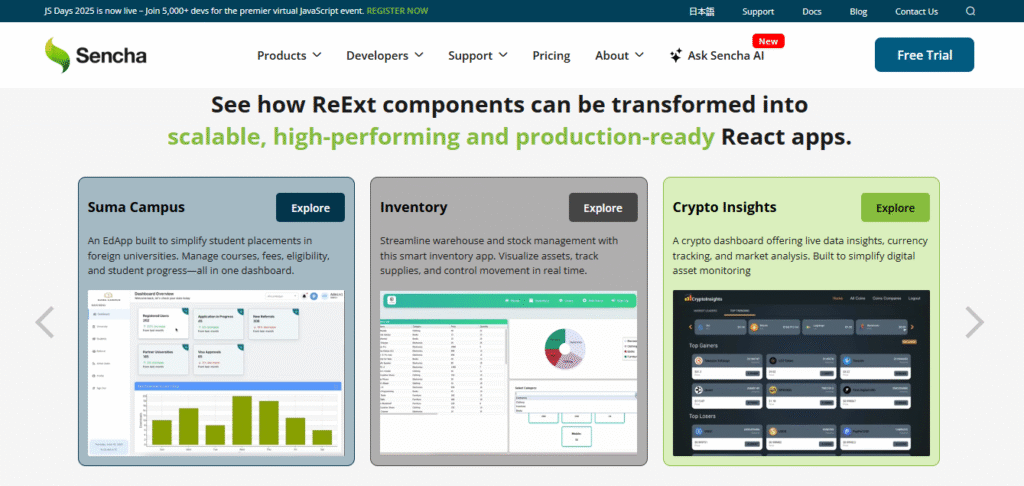
With simple and clear language, the ReExt documentations make setup smooth. Even if you’re just starting your application development journey.
Adding Ext JS Packages
Once ReExt is in place, add the packages that unlock layout, forms, and grid support. These give you a ready-to-go system with reusable React components, form fields, layout helpers, and more. Perfect for web apps that need a solid design system and fast delivery.
These extensions are built for teams who value performance and clean design. You’ll notice the benefits right away. Less custom code, fewer bugs, and faster iteration. Everything is built to scale across different development processes and device types.
Configuring for Mobile (Responsive Settings, Layout Tweaks)
Mobile support is built in, but a few layout tweaks make it smoother. Use responsive containers and breakpoints to adapt your UI to any screen. This approach supports cross platform compatibility and lets your web application framework work well on all devices.
Built-in dark mode, theming, and layout utilities help you match your brand. ReExt plays nicely with React Router and React Hooks. So your navigation and UI logic remain clean and maintainable. You won’t need outside tools to get things looking right.
With everything set, you can start designing your mobile views. ReExt makes layout structure intuitive with components that just work. From login forms to dashboards, the built-in tools support clean, responsive layouts that feel native.
You’ll also enjoy features like form validation, lazy loading, and React icons to polish your UI. It’s built to reduce friction and help you focus on building, not debugging.
Plus, with active community support, you’re never stuck. It’s a flexible solution for real teams building real mobile-first products.
Using Ext JS Components in React for Mobile UI With a React Component Library
| React’s Extended JavaScript components allow you to create more fluid mobile user interfaces without sacrificing flexibility. Grids, forms, tabs, and menus from Extended JavaScript drop in cleanly and work well with small screens. You still get the React feel, but with extra power and easier styling built in. |
If you’re building with React and want a smoother mobile UI. You can pull in Ext JS components. They help speed things up without giving up flexibility.
It works well if you’re using a components-based setup.
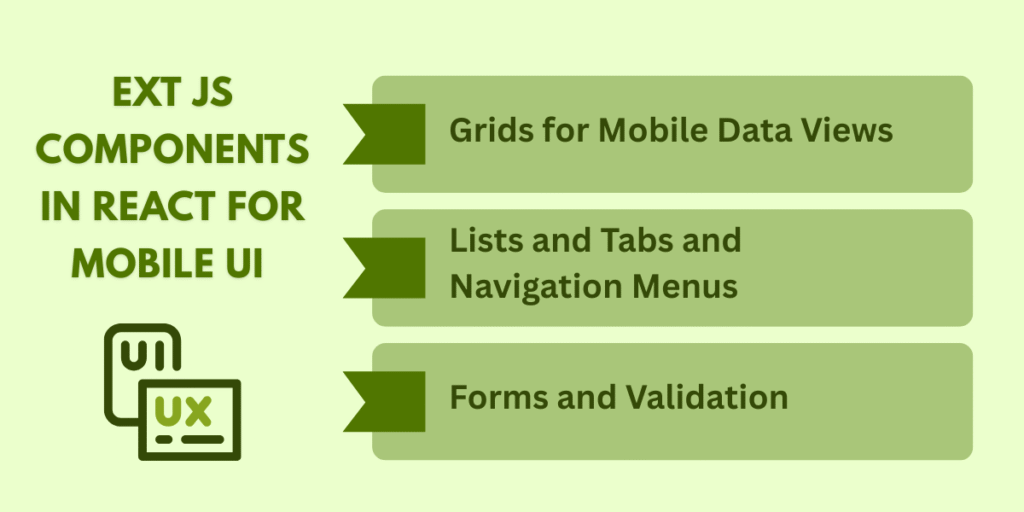
Grids for Mobile Data Views
Start by importing the Ext JS grid into your React project. You can place it inside your layout using something like react-grid-layout. It works well on mobile and supports keyboard navigation for better accessibility.
Lists and Tabs
You can bring in Ext JS lists and tabs by wrapping them in React components. Keep the layout simple so it works on small screens. Use the theming system to style everything to match your design.
Forms and Validation
Forms from Ext JS can be used with your React state. Validation is built in, but keep the messages short and helpful. Support dark theme and make sure fields are easy to tap.
Navigation Menus
Menus are easy to plug in. You can customize them with your own styles. Keep them clean and clear so users don’t get lost.
You still get all the benefits of React frameworks while using parts of Ext JS. Things like a notifications system, smooth animations, or even a command palette can fit right in. It’s all about keeping things simple, flexible, and easy to use.
This setup works better than many other frameworks. It gives you strong customization options. And it still feels like a natural React component library.
Styling and Theming Your Mobile App
| ReExt comes with built-in themes like Material, Triton, and Cupertino. So you don’t waste time styling everything from scratch. For utility-first designs, you can use Tailwind CSS or Syntactically Awesome Style Sheets for customisation.React tools like React Data Grid and React-grid-layout keep layouts responsive and easy to manage. |
ReExt gives you a few built-in themes out of the box. Like Material, Triton, and Cupertino. These are great if you want something that just works.
Each one brings a different look and feel, so choose the one that feels right for your app. They’re built to be accessible out of the box, which means more people can use your app without you doing anything extra. That’s honestly a big plus.
Want more control? Use SASS, or known as Syntactically Awesome Style Sheets, to tweak colors, spacing, or whatever you like. In ReExt, it’s pretty simple.
And you don’t need to mess with a lot of code to match your brand. Tailwind CSS is easily integrated, too. So if you’re used to utility-first styling, that’s an option.
On mobile, small details matter. Think touch targets, font scaling, and spacing. You want buttons to be easy to tap, text to be readable on any screen, and layout to breathe a little.
That’s where things like function MyComponent help you build modular UIs. That responds well across devices using vanilla JS or even React component libraries.
Using tools like React-grid-layout or React Data Grid helps manage layouts and data views without extra bloat. Everything stays highly customizable, easy to manage, and quick to update. It’s all about creating apps you can easily customize, and that actually feel good to use.
Data Handling and State Management
| Using Ext JS, or Extended JavaScript, with React can be tricky since both handle data differently and sync updates using hooks. For Representational State Transfer APIs or local data, skip Ext JS stores and just use Axios or fetch with React state.Keep things lean: use local storage or IndexedDB offline, and choose a clean setup with an intuitive Application Programming Interface. |
Using Ext JS stores with React state can feel awkward at first. Ext JS manages data in its own way. But React wants control through its state.
To connect the two, listen for store updates and sync them to React using hooks. This keeps things clean and avoids extra logic. Your form components and other parts stay updated without extra work.
If you’re pulling from REST, also known as Representational State Transfer APIs or local data, skip the Ext JS store. Just fetch data using Axios or fetch, then drop it into useState. It’s faster, simpler, and easier to follow.
This also works well with most accessible UI components. They just need the data ready when the component renders. No need for anything heavy.
For offline use, local storage or IndexedDB can do the job. Write a small helper to save and load what you need. Keep it tight, only the necessary code.
Whatever React component library you use, Material UI, Bootstrap components, or something custom, keep it light. A clean setup with an intuitive API, known as Application Programming Interface, makes life easier. That’s key if you’re building an open source project or adding new features later.
Key Benefits of Building Mobile Apps With ReExt
| ReExt combines React with Extended JavaScript to speed up mobile app builds with minimal setup. You get solid, built-in components and dependable accessibility out of the box.The user experience stays clean and stable. Apps scale easily without turning into a maintenance headache. |
ReExt helps you build clean, fast, scalable mobile apps quickly. Uses React you’re familiar with. Plus built-in tools so you don’t have to build everything from scratch.
The following are the key benefits of building mobile apps and ReExt:
Reduced UI Development Time
ReExt cuts the time it takes to build interfaces. You don’t need to start from scratch or write endless boilerplate. It gives you only the necessary code to get started.
Since it’s a React component library, the setup feels familiar. You’re not stuck binding things together; just pick what you need and go.
Highly Responsive and Consistent UX
UI feels snappy everywhere. Built-in components handle the usual work. So you’re not wasting time rebuilding layouts. That consistency just makes the whole thing feel cleaner.
You also get improved accessibility out of the box, so it works for more users. That’s a big win for inclusive applications using a UI framework for React.
Enterprise Scalability and Maintainability
Apps built with ReExt grow easily without becoming a mess. The structure makes it simple to maintain code as teams scale. Since you’re using a solid React foundation with Ext JS features layered in, it stays flexible.
You’re not locked into anything heavy, just what works. It’s designed to scale without adding clutter.
Familiar With React Structure With Powerful Ext JS Features
You get the best of both. React keeps things clean and easy to work with. Ext JS adds the heavy lifting, like built-in state handling and solid layout tools.
With radix ui and easy customization, tweaking components feels straightforward. You can build fully accessible apps without fighting the framework. It just fits into how you already work.
Summary: Choosing the Right UI Framework in 2025
If you’re building enterprise apps in 2025, choosing the right UI setup matters more than ever. You want something that’s quick to use, easy to tweak, and actually fits how your team works day to day. particularly if you prioritise workflows that are mobile-first.
That’s where ReExt steps in. It combines Ext JS’s battle-tested UI components — like its React data grid, form panels, and charts — with React’s flexibility. You’re not rebuilding what’s already solved; you’re extending a proven system built for enterprise-grade performance.
ReExt works like a modern React component library, but it goes further. You don’t have to write custom workarounds or bring in multiple tools just to cover the basics. Everything’s ready out of the box. From complex layouts to responsive elements, you only write the necessary code. That’s a huge win when you’re trying to move fast without breaking things.
For mobile-heavy teams, this mix saves serious time. You still get that React developer freedom. But paired with strong UI rules that make apps look clean across devices. No jumping between docs or testing random add-ons. Just one tight setup that works.
In short: If you’re aiming for clean builds, real consistency, and less code, ReExt hits the mark.
FAQs
What Types of Mobile Components Can I Use With Reext?
ReExt includes forms, lists, carousels, grids, buttons, charts, and responsive navigation. All built for mobile-first experiences.
Is ReExt Suitable for Enterprise-Grade Mobile Applications?
Yes, it’s suitable. ReExt handles secure tasks, live data, and complex UI without getting in your way. This makes it a good option for mobile teams in businesses.
How Is ReExt Different From Other React Mobile UI Libraries and a Typical React Component Library?
ReExt combines Ext JS power with React’s flexibility, offering more built-in tools. It requires only the necessary code for full apps.
What Makes ReExt Better Than Using Just React or a Bunch of UI Libraries?
ReExt saves you from stitching stuff together. You get ready-made, mobile-friendly components without juggling five different libraries.
Do I Need to Learn Ext JS to Use Reext in My React Project?
Not really. You’re mostly just dropping in the components. React stays in charge, and the setup feels familiar.
Can I Use Ext JS Components Directly in React Apps With ReExt?
Absolutely! ReExt lets you seamlessly use Ext JS components in React—no rewrites or messy workarounds needed.
Is ReExt Good for Enterprise Mobile Applications?
It is designed to do that. ReExt manages real-time data, secure workflows, and sophisticated layouts—exactly what enterprise teams typically require.
Do I Need to Know Ext JS to Work With ReExt?
You don’t need to learn Ext JS for this. ReExt handles that behind the scenes -you just build in React like you normally would.
How Does ReExt Improve Development Speed for Mobile Interfaces?
Development speed is improved becuase we dont have to build from scratch. React allows you to reuse Ext components without using boilerplate. There’s no need to completely redo the layout.
Does Reext Support Responsive Design and Mobile-Specific Behavior?
Yes, it helps you create responsive user interfaces that function on real devices by utilising Ext’s mobile-first tools and grid structure.